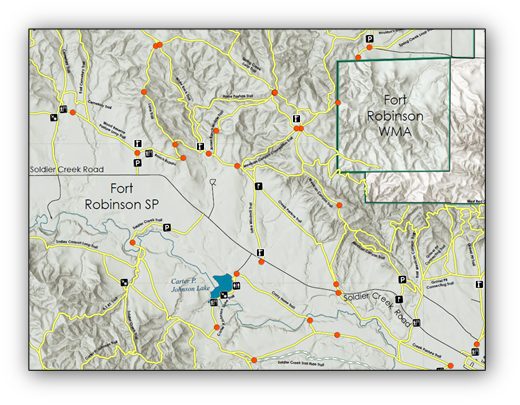Creating Your First Map
The following step-by-step guide will help you to create a generic map using ArcGIS Pro (Pro), and some best practices for storing data, file management, and naming convetions.
During the process you will be making an Pro “Project”. This Project will consist of several files and folders including a “File Geodatabase”. You will create a “Feature Dataset” to store features. The Feature Dataset is nested inside of the File Geodatabase.
You will also find and download data using the internet. For Session One this original data will be in the form of a shapefile, which has become a Geographic Information System (GIS) industry standard file format. You will then “import” (copy) this data into the Feature Dataset that was created. Once that import is complete, the shapefiles become “Feature Classes”, and along with that new designation, they gain some extra functionality that may be explored at a later time.
During this session, you will also be shown some styling options to help create a more meaningful graphic representation of your data. You will then create a Layout and be able to share this with others.
Please note that ArcGIS software updates regularly and images may not be completely accurate to your screen view. Every attempt has been made to make the images as accurate as possible.